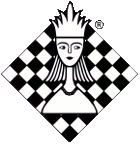You need the following system requirements for the installation:
·Mephisto Phoenix chess computer module M900
·Your Mephisto Phoenix must have at least software version V4.01A.
·A WIFI connection to be able to download the update to the device
·Please note that the license is bound to the serial number of your Phoenix chess computer and cannot be transferred to other Phoenix modules.
Current functions on Chess.com
·Online games against any opponent
·Play against the Chess.com bots
·Participation in tournaments
·Solving puzzles
·Playing with alternative starting line-ups
·The Chess.com analysis board
Current functions on Lichess.org
·Matches against any opponent
·Games against the Lichess engine
·Use of the Chess960 variant
·Participation in tournaments
·Play with any starting line-up
·Use of the chat function, e.g. in tournaments
Recommended area of application
We see the use of Chessconnect above all when the platform's own analyses are to be viewed on the Phoenix directly after the game, and of course for all users who want to use Chess.com for their online game.
The Chess.com bots are also worth a clear recommendation, as is the Chess960 variant on Lichess.
When taking part in tournaments, you can immediately see the rankings on the Phoenix screen.
For users playing the original platforms frequently on the web or their smart devices, there is practically no time needed to get used to the software.
Restrictions on use
Please note that we cannot use the original sounds of the platforms, but use our own sounds in Chessconnect.
Not all platform applications can be run on the chess computer board.
The Chessconnect analysis board uses the engine for the analysis locally. For smooth operation on the Phoenix, we therefore recommend changing the engine to "Stockfish Lite" in the Chess.com settings. Users who have a paid account on chess.com can also use the cloud engine available there.
To play the Chess960 variant on Lichess, castling must currently still be carried out on the Phoenix screen.
Chessconnect does not use the official interfaces of the platform providers for some functions. This increases the range of functions of the platforms with regard to board use. Changes to the platforms may mean that not all functions are permanently available.
Chessconnect on the Phoenix is a software that comes from an external software provider and has been adapted and optimized for use on the Mephisto Phoenix. We are unable to provide a permanent functional guarantee.
·Mephisto Phoenix chess computer module M900
·Your Mephisto Phoenix must have at least software version V4.01A.
·A WIFI connection to be able to download the update to the device
·Please note that the license is bound to the serial number of your Phoenix chess computer and cannot be transferred to other Phoenix modules.
Current functions on Chess.com
·Online games against any opponent
·Play against the Chess.com bots
·Participation in tournaments
·Solving puzzles
·Playing with alternative starting line-ups
·The Chess.com analysis board
Current functions on Lichess.org
·Matches against any opponent
·Games against the Lichess engine
·Use of the Chess960 variant
·Participation in tournaments
·Play with any starting line-up
·Use of the chat function, e.g. in tournaments
Recommended area of application
We see the use of Chessconnect above all when the platform's own analyses are to be viewed on the Phoenix directly after the game, and of course for all users who want to use Chess.com for their online game.
The Chess.com bots are also worth a clear recommendation, as is the Chess960 variant on Lichess.
When taking part in tournaments, you can immediately see the rankings on the Phoenix screen.
For users playing the original platforms frequently on the web or their smart devices, there is practically no time needed to get used to the software.
Restrictions on use
Please note that we cannot use the original sounds of the platforms, but use our own sounds in Chessconnect.
Not all platform applications can be run on the chess computer board.
The Chessconnect analysis board uses the engine for the analysis locally. For smooth operation on the Phoenix, we therefore recommend changing the engine to "Stockfish Lite" in the Chess.com settings. Users who have a paid account on chess.com can also use the cloud engine available there.
To play the Chess960 variant on Lichess, castling must currently still be carried out on the Phoenix screen.
Chessconnect does not use the official interfaces of the platform providers for some functions. This increases the range of functions of the platforms with regard to board use. Changes to the platforms may mean that not all functions are permanently available.
Chessconnect on the Phoenix is a software that comes from an external software provider and has been adapted and optimized for use on the Mephisto Phoenix. We are unable to provide a permanent functional guarantee.
Folgende System-Voraussetzungen benötigen Sie zur Installation:
·Mephisto Phoenix Schachcomputer-Modul M900
·Ihr Mephisto Phoenix muss mindestens Software-Stand V4.01A haben.
·Eine WIFI-Verbindung, um das Update auf das Gerät laden zu können
·Bitte beachten Sie, dass die Lizenz an die Seriennummer Ihres Phoenix-Schachcomputers gebunden ist und nicht auf andere Phoenix-Module übertragen werden kann.
Aktuelle Funktionen auf Chess.com
·Spiele gegen die Chess.com Bots
·Teilnahme an Turnieren
·Lösen von Puzzles
·Spielen mit alternativen Startaufstellungen
·Das Chess.com Analysebrett
Aktuelle Funktionen auf Lichess.org
·Spiele gegen die Lichess-Engine
·Nutzung der Variante Chess960
·Teilnahme an Turnieren
·Spielen mit beliebigen Startaufstellungen
·Nutzung der Chatfunktion z.B. in Turnieren
Empfohlener Anwendungsbereich
Wir sehen den Einsatzbereich von Chessconnect vor allem dann, wenn die Plattform-eigenen Analysen direkt nach dem Spiel auf dem Phoenix angesehen werden sollen, sowie natürlich für alle die Nutzer, die Chess.com für ihr Online-Spiel nutzen wollen.
Auch die Chess.com Bots sind eine klare Empfehlung wert, genauso wie die Chess960 Variante auf Lichess.
Bei Turnierteilnahmen sieht man unmittelbar die Ranglisten auf dem Bildschirm des Phoenix.
Für Nutzer, die bisher häufig auf den Originaloberflächen der beiden Plattformen gespielt haben, gibt es praktisch keine Umgewöhnungszeit.
Einschränkungen der Anwendung
Bitte beachten Sie, dass wir nicht die originalen Töne der Oberflächen benutzen können, sondern in Chessconnect eigene Töne zur Anwendung kommen.
Nicht alle Anwendungen der Plattformen können auch auf dem Brett des Schachcomputers ausgeführt werden.
Das Chessconnect Analysebrett nutzt die Engine für die Analyse lokal. Für einen flüssigen Betrieb auf dem Phoenix empfehlen wir deshalb, in den Chess.com Einstellungen die Engine auf „Stockfish Lite“ zu ändern. Nutzer, die einen kostenpflichtigen Account auf chess.com haben, können auch die dort verfügbare Cloud-Engine nutzen.
Für das Spiel der Chess960 Variante auf Lichess muss die Rochade derzeit noch am Bildschirm des Phoenix ausgeführt werden.
Chessconnect nutzt bei manchen Funktionen nicht die offiziellen Schnittstellen der Plattformanbieter. Dies erhöht den Funktionsumfang der Plattformen in Bezug auf die Brettnutzung. Es kann durch Änderungen an den Plattformen vorkommen, dass nicht alle Funktionen dauerhaft zur Verfügung stehen.
Chessconnect auf dem Phoenix ist eine Software, die von einem externen Softwareanbieter stammt und für die Verwendung auf dem Mephisto Phoenix angepasst und optimiert wurde. Eine dauerhafte Funktionsgarantie können wir daher nicht übernehmen.
·Mephisto Phoenix Schachcomputer-Modul M900
·Ihr Mephisto Phoenix muss mindestens Software-Stand V4.01A haben.
·Eine WIFI-Verbindung, um das Update auf das Gerät laden zu können
·Bitte beachten Sie, dass die Lizenz an die Seriennummer Ihres Phoenix-Schachcomputers gebunden ist und nicht auf andere Phoenix-Module übertragen werden kann.
Aktuelle Funktionen auf Chess.com
·
Online-Spiele gegen beliebige Gegner·Spiele gegen die Chess.com Bots
·Teilnahme an Turnieren
·Lösen von Puzzles
·Spielen mit alternativen Startaufstellungen
·Das Chess.com Analysebrett
Aktuelle Funktionen auf Lichess.org
·
Spiele gegen beliebige Gegner·Spiele gegen die Lichess-Engine
·Nutzung der Variante Chess960
·Teilnahme an Turnieren
·Spielen mit beliebigen Startaufstellungen
·Nutzung der Chatfunktion z.B. in Turnieren
Empfohlener Anwendungsbereich
Wir sehen den Einsatzbereich von Chessconnect vor allem dann, wenn die Plattform-eigenen Analysen direkt nach dem Spiel auf dem Phoenix angesehen werden sollen, sowie natürlich für alle die Nutzer, die Chess.com für ihr Online-Spiel nutzen wollen.
Auch die Chess.com Bots sind eine klare Empfehlung wert, genauso wie die Chess960 Variante auf Lichess.
Bei Turnierteilnahmen sieht man unmittelbar die Ranglisten auf dem Bildschirm des Phoenix.
Für Nutzer, die bisher häufig auf den Originaloberflächen der beiden Plattformen gespielt haben, gibt es praktisch keine Umgewöhnungszeit.
Einschränkungen der Anwendung
Bitte beachten Sie, dass wir nicht die originalen Töne der Oberflächen benutzen können, sondern in Chessconnect eigene Töne zur Anwendung kommen.
Nicht alle Anwendungen der Plattformen können auch auf dem Brett des Schachcomputers ausgeführt werden.
Das Chessconnect Analysebrett nutzt die Engine für die Analyse lokal. Für einen flüssigen Betrieb auf dem Phoenix empfehlen wir deshalb, in den Chess.com Einstellungen die Engine auf „Stockfish Lite“ zu ändern. Nutzer, die einen kostenpflichtigen Account auf chess.com haben, können auch die dort verfügbare Cloud-Engine nutzen.
Für das Spiel der Chess960 Variante auf Lichess muss die Rochade derzeit noch am Bildschirm des Phoenix ausgeführt werden.
Chessconnect nutzt bei manchen Funktionen nicht die offiziellen Schnittstellen der Plattformanbieter. Dies erhöht den Funktionsumfang der Plattformen in Bezug auf die Brettnutzung. Es kann durch Änderungen an den Plattformen vorkommen, dass nicht alle Funktionen dauerhaft zur Verfügung stehen.
Chessconnect auf dem Phoenix ist eine Software, die von einem externen Softwareanbieter stammt und für die Verwendung auf dem Mephisto Phoenix angepasst und optimiert wurde. Eine dauerhafte Funktionsgarantie können wir daher nicht übernehmen.
| Gewicht | 10 g |
|---|---|
| Erscheinungsjahr | 2024 |