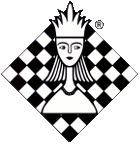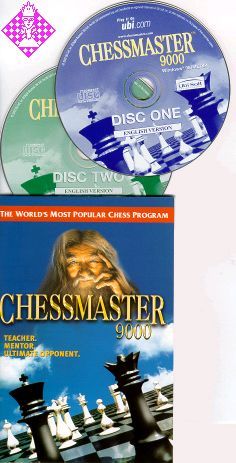Article Number
SXCM9000
Author
ChessMaster 9000
Discontinued
Englische Version mit englischem Handbuch!
Minimum System Requirements
CHESSMASTER 9000 does not officially support Windows® 95 or 2000
Pentium II 450 or AMD K6-3 500
Windows 98/ME 64 MB RAM (128 MB RAM recommended)
Windows XP 128 MB RAM (256 MB RAM recommended)
DirectX 8.1-compatible video card (Includes support for high-end 3D video cards)
300 MB hard drive space
Windows-compatible mouse
Internet connection for play on Ubi.com (minimum 56k modem or broadband)
Table of Content
04 Introduction
04 QuickStart!
04 Minimum System Requirements
04 Installing CHESSMASTER 9000
05 Starting CHESSMASTER 9000
05 Logging in as a Player
06 Viewing Player Information
06 Puzzle of the Day
06 Defining Your Room Environment
07 How to Design Your Playing Area
08 Opening and Saving Playing Area Layouts
08 Selecting a Chess Set
08 Using the CHESSMASTER Windows
10 Configuring Your Chessboard
11 Flipping Your Chessboard
11 Using a True-3D Chessboard
12 Setting Up Sounds, Voice, and Effects
12 Activating Narrated Features
13 Recording Moves with Algebraic Notation
13 The Game Room
13 QuickStart!
14 Setting Up Game Details
14 Choosing an Opponent
14 Creating a Custom Personality
17 Selecting a Time Control
18 How to Move Pieces and Start a Game
18 In-Game Options
20 Using the Game Status Window
22 Getting Advice
23 Using the Teaching Modes
25 Analyzing Games in the Game Room
25 Saving and Opening Games
26 Setting Up a Position
27 Game Analysis and Annotation
28 Visual Thinking and Thinking Lines
28 Gopying Games from Other Rooms
29 Entering Game Information
29 Solving for Mate
30 The Classroom
30 Specify Your Level of Instruction
30 Select and Run a Tutorial
31 Select and Run a Drill
31 Take a Rating Exam
31 Practice Your Openings
32 Learn From IM Josh Waitzkin
32 Match the Masters
33 Take the Larry Evans Endgame Quiz
34 Try John Nunn's Chess Puzzles
34 The Tournament Room
34 Play a Rated Game
35 Pause or End a Rated Game
36 Create and Run a Tournament
37 View and Print Tournament Results
38 Suspend, Adjourn, and Open Tournaments
39 The Library
39 Studying a Classic Game
40 Studying Chess Openings
41 Create Your Own Opening Book
43 The Kids' Room
43 Choosing Your Board and Chess Set
43 Learning to Play
44 QuickStart!
44 Working on Drills
44 Playing a Practice Game
46 Using the Actions Menu
46 Playing a Rated Game
46 Player Progress & Master Class Points
47 Saving and Opening Games
47 Learn from Josh Waitzkin
48 The Database Room
48 Displaying Game Details
51 Searching for Games
52 Working with Databases
55 The CHESSMASTER Live Room
55 Starting a CMLive Game on Ubi.com
56 TCP/IP and LAN Play
56 Challenging Another Player
58 Understanding the Rating System
59 Setting Up CMLive Sounds
59 Using the Online Information Window
62 Advanced Play Options in CHESSMASTER 9000
62 Playing a Blindfold Game
62 Playing a Random Game
62 Playing a Hidden Opponent
62 Playing vs. Another Chess Engine
64 Credits
67 Proof of Purchase Coupon
Warranty - inside back cover
Hotkeys - outside back cover
Minimum System Requirements
CHESSMASTER 9000 does not officially support Windows® 95 or 2000
Pentium II 450 or AMD K6-3 500
Windows 98/ME 64 MB RAM (128 MB RAM recommended)
Windows XP 128 MB RAM (256 MB RAM recommended)
DirectX 8.1-compatible video card (Includes support for high-end 3D video cards)
300 MB hard drive space
Windows-compatible mouse
Internet connection for play on Ubi.com (minimum 56k modem or broadband)
Table of Content
04 Introduction
04 QuickStart!
04 Minimum System Requirements
04 Installing CHESSMASTER 9000
05 Starting CHESSMASTER 9000
05 Logging in as a Player
06 Viewing Player Information
06 Puzzle of the Day
06 Defining Your Room Environment
07 How to Design Your Playing Area
08 Opening and Saving Playing Area Layouts
08 Selecting a Chess Set
08 Using the CHESSMASTER Windows
10 Configuring Your Chessboard
11 Flipping Your Chessboard
11 Using a True-3D Chessboard
12 Setting Up Sounds, Voice, and Effects
12 Activating Narrated Features
13 Recording Moves with Algebraic Notation
13 The Game Room
13 QuickStart!
14 Setting Up Game Details
14 Choosing an Opponent
14 Creating a Custom Personality
17 Selecting a Time Control
18 How to Move Pieces and Start a Game
18 In-Game Options
20 Using the Game Status Window
22 Getting Advice
23 Using the Teaching Modes
25 Analyzing Games in the Game Room
25 Saving and Opening Games
26 Setting Up a Position
27 Game Analysis and Annotation
28 Visual Thinking and Thinking Lines
28 Gopying Games from Other Rooms
29 Entering Game Information
29 Solving for Mate
30 The Classroom
30 Specify Your Level of Instruction
30 Select and Run a Tutorial
31 Select and Run a Drill
31 Take a Rating Exam
31 Practice Your Openings
32 Learn From IM Josh Waitzkin
32 Match the Masters
33 Take the Larry Evans Endgame Quiz
34 Try John Nunn's Chess Puzzles
34 The Tournament Room
34 Play a Rated Game
35 Pause or End a Rated Game
36 Create and Run a Tournament
37 View and Print Tournament Results
38 Suspend, Adjourn, and Open Tournaments
39 The Library
39 Studying a Classic Game
40 Studying Chess Openings
41 Create Your Own Opening Book
43 The Kids' Room
43 Choosing Your Board and Chess Set
43 Learning to Play
44 QuickStart!
44 Working on Drills
44 Playing a Practice Game
46 Using the Actions Menu
46 Playing a Rated Game
46 Player Progress & Master Class Points
47 Saving and Opening Games
47 Learn from Josh Waitzkin
48 The Database Room
48 Displaying Game Details
51 Searching for Games
52 Working with Databases
55 The CHESSMASTER Live Room
55 Starting a CMLive Game on Ubi.com
56 TCP/IP and LAN Play
56 Challenging Another Player
58 Understanding the Rating System
59 Setting Up CMLive Sounds
59 Using the Online Information Window
62 Advanced Play Options in CHESSMASTER 9000
62 Playing a Blindfold Game
62 Playing a Random Game
62 Playing a Hidden Opponent
62 Playing vs. Another Chess Engine
64 Credits
67 Proof of Purchase Coupon
Warranty - inside back cover
Hotkeys - outside back cover
Minimum System Requirements
CHESSMASTER 9000 does not officially support Windows® 95 or 2000
Pentium II 450 or AMD K6-3 500
Windows 98/ME 64 MB RAM (128 MB RAM recommended)
Windows XP 128 MB RAM (256 MB RAM recommended)
DirectX 8.1-compatible video card (Includes support for high-end 3D video cards)
300 MB hard drive space
Windows-compatible mouse
Internet connection for play on Ubi.com (minimum 56k modem or broadband)
Table of Content
04 Introduction
04 QuickStart!
04 Minimum System Requirements
04 Installing CHESSMASTER 9000
05 Starting CHESSMASTER 9000
05 Logging in as a Player
06 Viewing Player Information
06 Puzzle of the Day
06 Defining Your Room Environment
07 How to Design Your Playing Area
08 Opening and Saving Playing Area Layouts
08 Selecting a Chess Set
08 Using the CHESSMASTER Windows
10 Configuring Your Chessboard
11 Flipping Your Chessboard
11 Using a True-3D Chessboard
12 Setting Up Sounds, Voice, and Effects
12 Activating Narrated Features
13 Recording Moves with Algebraic Notation
13 The Game Room
13 QuickStart!
14 Setting Up Game Details
14 Choosing an Opponent
14 Creating a Custom Personality
17 Selecting a Time Control
18 How to Move Pieces and Start a Game
18 In-Game Options
20 Using the Game Status Window
22 Getting Advice
23 Using the Teaching Modes
25 Analyzing Games in the Game Room
25 Saving and Opening Games
26 Setting Up a Position
27 Game Analysis and Annotation
28 Visual Thinking and Thinking Lines
28 Gopying Games from Other Rooms
29 Entering Game Information
29 Solving for Mate
30 The Classroom
30 Specify Your Level of Instruction
30 Select and Run a Tutorial
31 Select and Run a Drill
31 Take a Rating Exam
31 Practice Your Openings
32 Learn From IM Josh Waitzkin
32 Match the Masters
33 Take the Larry Evans Endgame Quiz
34 Try John Nunn's Chess Puzzles
34 The Tournament Room
34 Play a Rated Game
35 Pause or End a Rated Game
36 Create and Run a Tournament
37 View and Print Tournament Results
38 Suspend, Adjourn, and Open Tournaments
39 The Library
39 Studying a Classic Game
40 Studying Chess Openings
41 Create Your Own Opening Book
43 The Kids' Room
43 Choosing Your Board and Chess Set
43 Learning to Play
44 QuickStart!
44 Working on Drills
44 Playing a Practice Game
46 Using the Actions Menu
46 Playing a Rated Game
46 Player Progress & Master Class Points
47 Saving and Opening Games
47 Learn from Josh Waitzkin
48 The Database Room
48 Displaying Game Details
51 Searching for Games
52 Working with Databases
55 The CHESSMASTER Live Room
55 Starting a CMLive Game on Ubi.com
56 TCP/IP and LAN Play
56 Challenging Another Player
58 Understanding the Rating System
59 Setting Up CMLive Sounds
59 Using the Online Information Window
62 Advanced Play Options in CHESSMASTER 9000
62 Playing a Blindfold Game
62 Playing a Random Game
62 Playing a Hidden Opponent
62 Playing vs. Another Chess Engine
64 Credits
67 Proof of Purchase Coupon
Warranty - inside back cover
Hotkeys - outside back cover
CHESSMASTER 9000 does not officially support Windows® 95 or 2000
Pentium II 450 or AMD K6-3 500
Windows 98/ME 64 MB RAM (128 MB RAM recommended)
Windows XP 128 MB RAM (256 MB RAM recommended)
DirectX 8.1-compatible video card (Includes support for high-end 3D video cards)
300 MB hard drive space
Windows-compatible mouse
Internet connection for play on Ubi.com (minimum 56k modem or broadband)
Table of Content
04 Introduction
04 QuickStart!
04 Minimum System Requirements
04 Installing CHESSMASTER 9000
05 Starting CHESSMASTER 9000
05 Logging in as a Player
06 Viewing Player Information
06 Puzzle of the Day
06 Defining Your Room Environment
07 How to Design Your Playing Area
08 Opening and Saving Playing Area Layouts
08 Selecting a Chess Set
08 Using the CHESSMASTER Windows
10 Configuring Your Chessboard
11 Flipping Your Chessboard
11 Using a True-3D Chessboard
12 Setting Up Sounds, Voice, and Effects
12 Activating Narrated Features
13 Recording Moves with Algebraic Notation
13 The Game Room
13 QuickStart!
14 Setting Up Game Details
14 Choosing an Opponent
14 Creating a Custom Personality
17 Selecting a Time Control
18 How to Move Pieces and Start a Game
18 In-Game Options
20 Using the Game Status Window
22 Getting Advice
23 Using the Teaching Modes
25 Analyzing Games in the Game Room
25 Saving and Opening Games
26 Setting Up a Position
27 Game Analysis and Annotation
28 Visual Thinking and Thinking Lines
28 Gopying Games from Other Rooms
29 Entering Game Information
29 Solving for Mate
30 The Classroom
30 Specify Your Level of Instruction
30 Select and Run a Tutorial
31 Select and Run a Drill
31 Take a Rating Exam
31 Practice Your Openings
32 Learn From IM Josh Waitzkin
32 Match the Masters
33 Take the Larry Evans Endgame Quiz
34 Try John Nunn's Chess Puzzles
34 The Tournament Room
34 Play a Rated Game
35 Pause or End a Rated Game
36 Create and Run a Tournament
37 View and Print Tournament Results
38 Suspend, Adjourn, and Open Tournaments
39 The Library
39 Studying a Classic Game
40 Studying Chess Openings
41 Create Your Own Opening Book
43 The Kids' Room
43 Choosing Your Board and Chess Set
43 Learning to Play
44 QuickStart!
44 Working on Drills
44 Playing a Practice Game
46 Using the Actions Menu
46 Playing a Rated Game
46 Player Progress & Master Class Points
47 Saving and Opening Games
47 Learn from Josh Waitzkin
48 The Database Room
48 Displaying Game Details
51 Searching for Games
52 Working with Databases
55 The CHESSMASTER Live Room
55 Starting a CMLive Game on Ubi.com
56 TCP/IP and LAN Play
56 Challenging Another Player
58 Understanding the Rating System
59 Setting Up CMLive Sounds
59 Using the Online Information Window
62 Advanced Play Options in CHESSMASTER 9000
62 Playing a Blindfold Game
62 Playing a Random Game
62 Playing a Hidden Opponent
62 Playing vs. Another Chess Engine
64 Credits
67 Proof of Purchase Coupon
Warranty - inside back cover
Hotkeys - outside back cover
| Manufacturer | Ubisoft |
|---|---|
| Medium | CD |
| Author | Johan de Koning |
| Required CPU | min. Pentium |
| Language | English |
| Copy Protection | CD as Dongle |
| Sound Board | Yes |
| Functions | 3D board, ECO display, ECO-classification, ELO evaluation, layout configurable, library extendable, online help, opening name, position tree, style configurable, transpostions |
| Name | Ubisoft |
|---|
Verantwortlicher Importeuer:
| Name | Schachversand Niggemann |
|---|---|
| Adresse | Schadowstraße 5 48163 Münster Deutschland |
| info@schachversand.de | |
| Internet | www.schachversand.de |